For this coursework project I have had chance to experiment with new software and equipment that I have never used before which has been a huge learning curve and very interesting. However I also used technology that I was already very experienced with, which helped to make elements of filming quicker.
 The Camera we used fol filming was the Panasonic Lumix G2. We decided on using this camera because it was something that I already owned and use often for photography, so I know how to use it well and that it is a reliable piece of technology. It also has the capacity for HD recording, something that the camera's offered by school do not have. I also own a tripod, which was well matched to the style of our video, as we required lots of stationary, tilt and pan shots.
The Camera we used fol filming was the Panasonic Lumix G2. We decided on using this camera because it was something that I already owned and use often for photography, so I know how to use it well and that it is a reliable piece of technology. It also has the capacity for HD recording, something that the camera's offered by school do not have. I also own a tripod, which was well matched to the style of our video, as we required lots of stationary, tilt and pan shots.One of the problems we had with camera unfortunately was the zoom function. At some point something sticky has become trapped in the zoom lens making zooming slightly jilted. Not giving the smooth effect that I desired. However this was sorted and the shots were changed on the editing sweet to cut out any jolts or knocks that it caused. Which in the end turned out to be a good thing, as the effect worked brilliantly!

After capturing footage, we used the editing suites that the college provided on order to start putting our music video together. Providing the editing program Adobe Premier Pro CS5, college gave us access to industry level editing software. Something that opened up our options heavily in the process of editing. Other programs such as windows movie maker could be used for create a music video, however they only give opportunity for the arrangement of video clips, and some small alterations to transitions etc. Using CS5 gave the opportunity for the use of layering, split screening, colour correction and many more useful effects that other editing programs do not offer.
 We also had the opportunity to use a specially designed machine that helps even further with making editing easier. The tower including processors to help avoid any situations were people loose work because of a freezing etc. It also helps to avoid any jumpiness that may occur if the RAM of a smaller computer was trying to deal with all the data.
We also had the opportunity to use a specially designed machine that helps even further with making editing easier. The tower including processors to help avoid any situations were people loose work because of a freezing etc. It also helps to avoid any jumpiness that may occur if the RAM of a smaller computer was trying to deal with all the data.Here is an example of how we used split screening on the editing suite to create an effect that could not be achieved using a program such as movie maker.
We took three different sequences of video, (that were filmed in the same location so lighting was the same) each with a different colour filter edited onto its layer to match the running theme of each characters colour throughout the video. We then stacked the images above/below one another, each on there own separate video track. The next step, is to apply a crop effect to each layer; before editing it to the desired cropped effect. Remembering that the layer on the highest track will be the one that shows above the ones bellow it. This technique can be seen in the photo above, were we have used three different layers with a crop to create a face out of our love battling characters.

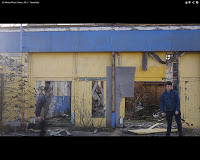
We used this technique three times throughout the video, and found it one of the most challenging things to do however, the rewards and the change it can make to a video are worth it.
The next prominent technology we used was the x-box 360. I often listen to music on the x-box as it can be hooked upto the Itunes on my computer, and sometimes liked to sit and mess around with the album art effects. Which is how I found the music visualizer. Throughout our video there is use of psychedelic effects that match the idea of abstract and tessellation. People have assumed that these were projections, however we filmed them and then edited them into the video afterwards.
Although the above video shows the visualisations it is not all together the same as the ones we used specifically for our video, as they were customised to the Tessellate song.
Although during this project I used Photoshop a high amount, I would not consider it something that is new to me. I have used it countless amounts of times before as I study photography and it is a key part in the editing of photo's. However I feel it is worth giving a brief mention to, at it played a big role in the overall finished product of my magazine cover etc.
 Using this card reader was the next piece of new technology I used. After transferring photo's from memory card, to pen drive, to hard drive for years in photography I realised it would be hard to keep doing this, especially as every device has to be checked on the computer for viruses which is a lengthily process and takes up time that could be used for editing. By using this card reader it made transferring film straight from the camera onto the computer so much easier and convenient However, one of the problems we faced was the used of small memory cards. As the video is HD it takes up lots of memory, and we had to use several different cards all with different shoots on. This was very problematic, especially for my partner who was in possetion of the memory cards as I had the camera. However it was still lots more ideal then having to keep transferring data, and much harder to lose then a pen drive.
Using this card reader was the next piece of new technology I used. After transferring photo's from memory card, to pen drive, to hard drive for years in photography I realised it would be hard to keep doing this, especially as every device has to be checked on the computer for viruses which is a lengthily process and takes up time that could be used for editing. By using this card reader it made transferring film straight from the camera onto the computer so much easier and convenient However, one of the problems we faced was the used of small memory cards. As the video is HD it takes up lots of memory, and we had to use several different cards all with different shoots on. This was very problematic, especially for my partner who was in possetion of the memory cards as I had the camera. However it was still lots more ideal then having to keep transferring data, and much harder to lose then a pen drive.A final new technology that I used, was a strobe light! Although these may seem not very technically advanced, there was huge problems that came along with the use of a real strobe light for filming and not editing it in afterwards. Getting to grips with having the light flashing whist trying to keep the camera framed, have the protagonist singing to camera and making sure the video was in focus was one of the most challenging things of filming. It took lots of team work to over come the difficulties, but the end result is brilliant and I am pleased we continued to persivir rather then giving up and just using the editing suite. It gives much more of a realistic feel to the video.
No comments:
Post a Comment